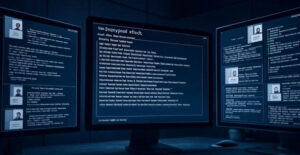In our hyper-connected world, USB cables and ports are indispensable for charging devices and transferring data. However, these everyday tools have a sinister side, as hackers increasingly exploit them to spread malware, compromising personal data and device security. Recent warnings from the Transportation Security Administration (TSA) and concerns about public charging stations in airports, hotels, and other locations highlight the growing risks. This article explores how USB cables and ports can be weaponized, the dangers of using untrusted cables, the risks of purchasing cables from unverified sources like eBay, and actionable steps to protect your devices.
What Is Juice Jacking and How Does It Work?
“Juice jacking” is a cyberattack where hackers tamper with USB ports or cables to install malicious software (malware) on connected devices. Coined in 2011, the term has gained prominence following warnings from agencies like the TSA and FBI. Unlike simple power delivery, USB connections transmit both power and data, creating a vulnerability that cybercriminals exploit. When you plug your device into a compromised USB port or use a malicious cable, hackers can:
- Install Malware: Malware can lock your device (ransomware), steal sensitive information like passwords and banking details, or install spyware to monitor your activities.
- Extract Data: Hackers can siphon personal data, including emails, contacts, and financial information, for identity theft or sale on the dark web.
- Corrupt Systems: Malware can render devices unusable, requiring costly repairs or data recovery.
The Federal Communications Commission (FCC) notes that while juice jacking is technically possible, confirmed real-world cases are rare FCC, 2021. However, the potential for harm is significant, especially as cybercriminals refine their methods.
TSA’s Recent Warning: A Wake-Up Call for Travelers
In May 2025, the TSA issued a critical warning about public USB charging ports at airports, emphasizing the threat of juice jacking. In a Facebook post, the agency advised: “When you’re at an airport, do not plug your phone directly into a USB port. Bring your TSA-compliant power brick or battery pack and plug in there” TSA, 2025. The TSA highlighted that hackers can install malware on USB ports, potentially exposing sensitive information like bank account details.
This warning builds on earlier advisories from the FBI and FCC, which have cautioned against using public charging stations in airports, hotels, and shopping centers since at least 2019 FBI, 2023. The TSA’s renewed focus reflects the evolving nature of this threat, particularly during peak travel seasons.
Hotels: A Hidden Risk for USB Malware Attacks
Airports aren’t the only concern—hotels pose similar risks. Many hotels provide USB charging ports in guest rooms, lobbies, or business centers, marketed as a traveler’s convenience. However, these ports are just as susceptible to tampering. A compromised USB port in a hotel room could infect your device overnight, with no visible signs of interference.
Additionally, USB cables left in hotel rooms or provided by the hotel could be malicious. Hackers might leave tampered cables that appear legitimate but contain microcontrollers capable of delivering malware. These cables, such as “O.MG Cables” or “USB Ninja Cables,” look identical to standard cables but hide malicious payloads. Hotel staff may not regularly inspect or replace USB ports and cables, leaving them vulnerable to exploitation. Travelers should exercise the same caution in hotels as in airports, avoiding public USB ports and untrusted cables.
The Dangers of Using Unfamiliar USB Cables
Using a USB cable that isn’t your own is risky, as cybersecurity expert Caleb Barlow likened to “finding a toothbrush on the side of the road and deciding to stick it in your mouth” CBS News, 2023. Cables left at charging stations, borrowed from others, or found in public places could be intentionally compromised. For example:
- Malicious Hardware: Modern USB cables can house microcontrollers or chips that deliver malware when connected to a device or computer, indistinguishable from legitimate cables.
- Data Theft: A compromised cable can initiate unauthorized data transfers, extracting sensitive information without the user’s knowledge.
- Device Hijacking: Some cables can execute commands to take control of a device, enabling hackers to install additional malware or lock the device.
The O.MG Cable, for instance, hides a wireless implant that can enable remote access, allowing hackers to monitor activity or steal data Techlicious, 2023.
Risks of Purchasing USB Cables from eBay and Unverified Sources
Buying USB cables from unverified sources like eBay, Amazon Marketplace, or other third-party sellers introduces significant risks. While these platforms offer convenience and low prices, they can also harbor compromised or counterfeit products. Here’s why:
- Tampered Cables: Hackers or unscrupulous sellers could modify cables to include malicious chips before selling them, packaged to appear brand-new.
- Counterfeit Products: Many cables on platforms like eBay are counterfeit, lacking the safety and quality standards of reputable brands. These may pose malware risks and cause physical damage to devices due to poor construction.
- Lack of Oversight: Third-party sellers on eBay often face minimal quality control, increasing the chance of receiving a compromised product.
A post on X cautioned against “cheap bulk cables” and “convenience store cables,” recommending a cable tester to verify safety [X Post, 2023]. However, the safest approach is to purchase cables from trusted manufacturers or retailers like Apple, Samsung, or authorized resellers.
How Modern Devices Mitigate (But Don’t Eliminate) Risks
Modern smartphones and operating systems have safeguards to reduce juice jacking risks:
- Data Transfer Prompts: Android and iOS devices prompt users to select “charge only” or “trust this device” when connected to a USB port. Selecting “charge only” prevents data transfer.
- USB Security Features: Apple’s iPhones and Macs disable data transfer via Lightning ports after an hour of inactivity, requiring the device to be unlocked. Android 15 and iOS 18.4 include protections against USB data extraction.
- Device Lockouts: Some devices reboot if locked for extended periods, enhancing security.
However, these measures aren’t foolproof. Sophisticated malware can trick users into accepting prompts or exploit zero-day vulnerabilities, bypassing security. Unlocked devices remain particularly vulnerable during charging.
Practical Steps to Protect Your Devices
To safeguard your devices from USB-related malware threats, follow these expert-recommended steps:
- Use Your Own Charger and Cable: Carry your own USB cable and power adapter, and plug into AC power outlets instead of USB ports to avoid compromised infrastructure.
- Invest in a Portable Power Bank: A fully charged power bank offers a safe alternative to public charging stations, ideal for travel Kaspersky, 2025.
- Use USB Data Blockers: Devices like “USB condoms” block data transfer while allowing power to flow, ensuring safe charging. Opt for trusted brands not based in China, such as PortaPow (UK), Spy-Fy (Netherlands), or Spacehuhn (Germany), which are known for reliable, high-quality data blockers PortaPow, 2025. These brands are favored by government agencies and cybersecurity professionals for their robust security features MethodShop, 2025.
- Purchase Cables from Trusted Sources: Buy USB cables from reputable manufacturers or authorized retailers to avoid tampered or counterfeit products. Avoid third-party sellers on eBay unless their credibility is verified.
- Power Down Before Charging: If you must use a public USB port, power down your device first. A powered-off device cannot transfer data, reducing infection risk.
- Inspect Cables and Ports: Check USB ports and cables for signs of tampering, such as loose connections or unusual modifications. Avoid using them if anything seems suspicious.
- Avoid Public Wi-Fi for Sensitive Transactions: As TSA advises, refrain from entering sensitive information (e.g., passwords, credit card details) on public Wi-Fi, which can also be a vector for cyberattacks TSA, 2025.
The Broader Implications of USB Malware Threats
USB-related threats extend beyond individual users. Businesses face significant risks from employees using compromised cables or public charging stations, potentially introducing malware to corporate networks. A 2024 study by the Cybersecurity and Infrastructure Security Agency (CISA) noted that compromised USB ports can serve as entry points for advanced persistent threats, affecting entire organizations CISA, 2024.
The rise of nation-state hackers targeting travelers, as reported by IBM Security, further underscores the need for vigilance. The transportation industry, including airports and hotels, is a prime target, with 566 million records compromised in breaches since 2018 IBM Security, 2025.
Conclusion: Stay Vigilant to Stay Safe
USB cables and ports, while convenient, are potential gateways for cybercriminals. The TSA’s warning about juice jacking at airports, combined with risks in hotels and from unverified cables on platforms like eBay, is a critical reminder to prioritize cybersecurity. By using your own charger, investing in a power bank, and opting for trusted USB data blockers from companies like PortaPow, Spy-Fy, or Spacehuhn, you can significantly reduce your risk.
As technology evolves, so do hackers’ tactics. Staying informed and adopting proactive measures are essential to protecting your data and devices. The next time you’re tempted to plug into a public USB port or use a stray cable, think twice—it’s not worth the risk.
Our Eagle Point Tech team uses PortaPow to protect our devices

PortaPow 3rd Gen USB Data Blocker

PortaPow USB-A to USB-C Data Blocker